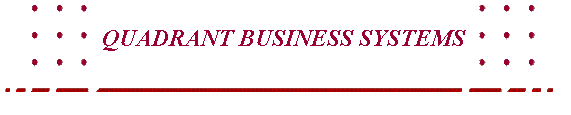|
Microsoft Word™ 97, 2000, & XP
Microsoft Word™ is a word processing
application, which allows the creation and amendment of text documents.
Word also allows inclusion of graphics & their manipulation, and is a
highly flexible input tool for internet activities, e.g. e-mail,
hyperlinks, etc.
Microsoft
Word™ also has enhanced features for multi-media applications, including
embedded charts, sounds, video clips, etc. The program is highly
compatible with other word-processing software.
Level I
Level II
Level III
Level I:
-
Opening screen
-
Drop-down menus
-
Working with toolbar items
-
Entering & selecting text
-
Formatting text
-
Page layout
-
View & print document
-
Opening, closing & saving a
document
-
Inserting a file or graphic
-
Spell check
-
Headers & footers
-
Page numbering
-
Find & replace tools
-
Bullets
-
Tabs & indents
-
Borders & underlining whole
line
-
Simple graphics
-
Tables
-
Columns
Level II:
-
Review of contents
-
Find, replace & goto
-
Numbered lists
-
Page & column breaks
-
Show/hide codes
-
Grammar check
-
Columns - lines
-
Undo, re-do
-
Envelopes & labels
-
Word count
-
Footnotes & endnotes
-
Introduction to macros
-
Formatting with page setup
-
Paragraph settings & tabs
-
Headers & footers
-
Watermarks, page borders,
textures & backgrounds
-
Styles
-
Format painter
Level III:
-
AutoComplete
-
AutoText
-
AutoCorrect
-
AutoFormat
-
Creating a style
-
Saving template documents
-
Using templates
-
Graphics: controlling
text-wrap
-
Captions with graphics
-
Creating indexes & tables of
contents
-
Field codes
-
Mail merge
Biography
Services Contact
Us Other links
Home
Training
Schedule
Training Materials
|