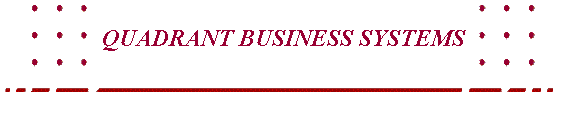|
|
|
SW104 Introduction to WindowsFollowing the Introduction to Computing module, the next step is to understand how the computer’s operating system works, why it works, and what you can do with it. The most common operating system in use today is the Microsoft Windows system, and the half-day Introduction to Windows course is designed to give the Candidate a basic knowledge in the ability of the software, together with a firm grounding in the use. As with the Introduction to Computing module, this course is designed for the newcomer to computers, and emphasis is placed on helping and encouraging the individuals. The course includes the following:
Course Objective The objective of this course is to train the individuals to be able to use the basic functions of the Windows operating system. Candidate Profile This course is designed for all levels and ages of staff, who will be looking to use a computer for any application either at work, or at home. The course does not assume that the individual is familiar with Windows basics, and is therefore non-threatening and user-friendly. Maximum attendees: 12 Duration: 1/2 day
Biography Services Contact Us Other links Home Training Schedule
|
|